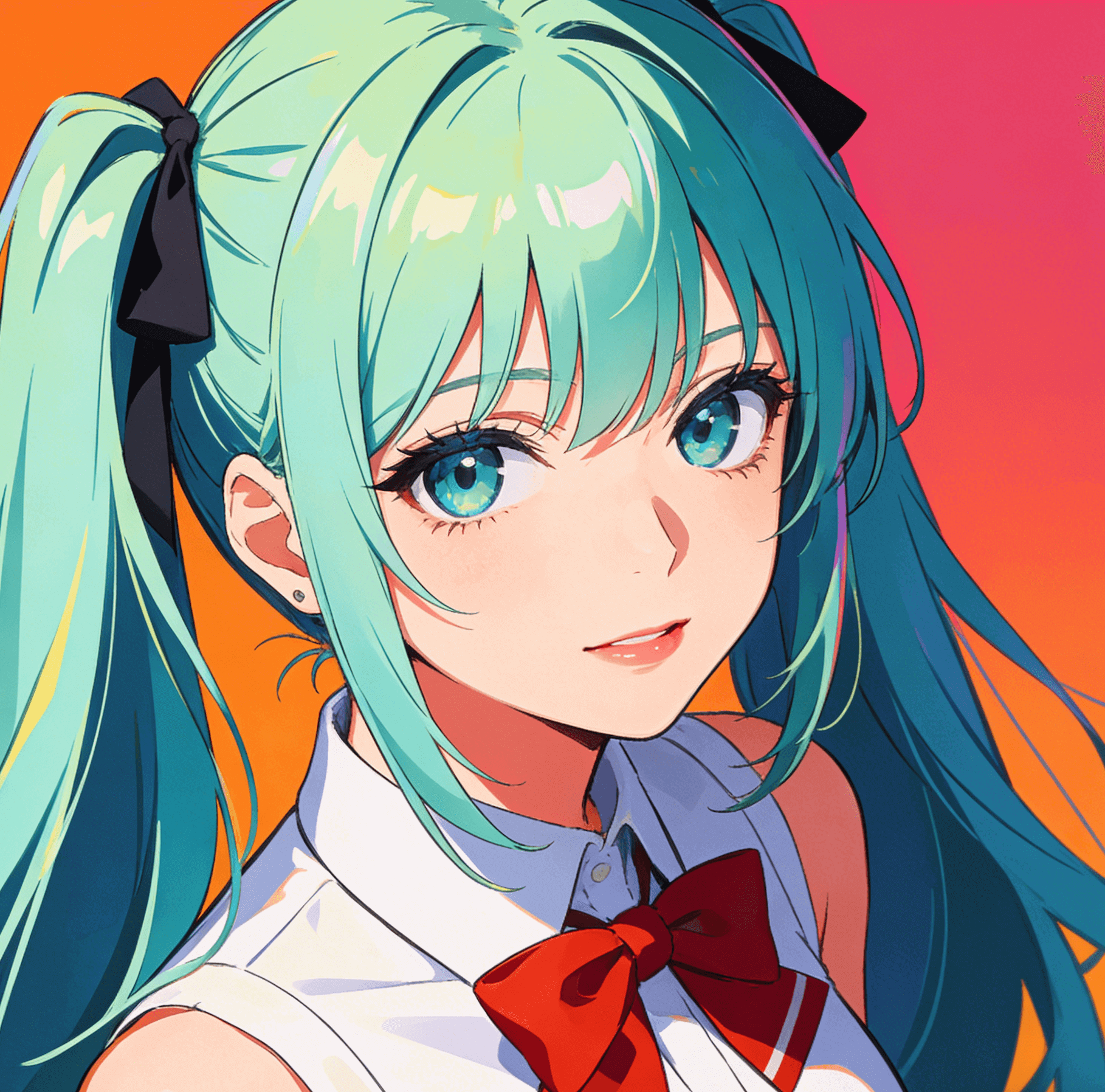Photo Enhancer Online
Upload, click enhance, and preview a cleaner result.
Upload your own file to replace this preview. Everything stays in-browser until you choose to download.
How to Enhance Image Quality Online
Upload or drag & drop
Add any JPG or PNG up to 10 MB. The photo enhancer online keeps files private while the model builds your preview.
Export instantly
Download the enhanced photo in seconds. Keep the AI preview, rerun the pic enhancer, or share the export right away.
Enhance the impact of your images
Teams choose HubVanta when they need measurable lifts—better clarity, faster edits, higher engagement, and leaner budgets.
Image quality improvement
Faster editing workflow
Higher engagement on enhanced images
Cost savings on photo retouching
Enhance image quality with AI
Slide to see how clarity and contrast without sending files to a server. This ai image enhancer free preview keeps product shots, food photos, and travel frames private while you decide the final export.
- Auto, denoise, and upscale modes that enhance photo detail without halos.
- On-device image enhancer pipeline that satisfies client privacy and fast feedback loops.
- Export-ready renders for Shopify, Keynote, or social drops—no extra plugins.
Why creators choose our AI photo enhancer
Sharp, clean detail
lifts shadows, restores texture, and keeps skin natural so every pass feels studio-grade while you enhance photo sharpness without plastic blur.
Balanced light & color
Our editor balances highlights, fixes color cast, and acts as a pic enhancer that removes noise when you enhance image clarity for products or portraits.
Private by design
Keeps every upload local to the browser. No server copies, just a fast ai photo enhancer free pipeline that pairs with an on-device detail stack.
FAQ
Answers to the most common questions.
Is the HubVanta image enhancer free?▼
No. Each enhancement uses credits tied to your account. You can use subscription credits or top up anytime on the pricing page.
What images benefit the most?▼
Portraits, product shots, scans, and screenshots all respond well. The photo enhancer sharpens detail, fixes banding, and cleans noise before export.
Does the tool save my photos?▼
No. Previews stay in this session and clear when you close the tab.
Can I use the results commercially?▼
Absolutely. Outputs are yours for ads, social, and decks without extra licenses.
How many credits does one enhancement use?▼
Tiered by resolution: ≤24MP uses 5 credits, 24–48MP uses 10 credits, 48–96MP uses 15 credits, and files above 96MP are not supported (reach out for Pro). Most images fall into the 5-credit tier; the sidebar shows the exact cost and your remaining balance after upload.
What file types and size are supported?▼
Upload JPG, PNG, or WebP up to 10 MB. Larger files or RAW formats should be converted before uploading.
Where is processing done and is it private?▼
Previews stay in your browser session and are cleared when you close the tab. When server-side enhancement is enabled, files are processed securely and never stored in public galleries.
Tool overview
Why teams trust our AI Image enhancer
HubVanta blends a browser-first photo enhancer with adaptive models. It brightens low light frames, recovers motion blur, and keeps skin natural.marketers can enhance photo batches quickly without plugins.
Top use cases
- • Ecommerce: browser enhancer keeps packaging crisp.
- • Restoration: ai photo enhancer free revives portraits without glare.
- • Social: pic enhancer preps thumbnails that stay sharp.
Best practices
- • Start in auto, then enhance image with gentle denoise.
- • Use 2x or 4x upscale when you enhance photo prints.
- • Keep assets local; the ai image enhancer free run never uploads.
Bookmark this private workspace when you need a fast, private pic enhancer for campaigns.

Enhance photos with studio-grade AI
Use your credits to clean noise, balance tone, and export sharper images. Upload a file to start—no free tier, but every render stays private.
Go to photo enhancer